
Transaction Tags
You can now create and assign custom tags to invoices for more flexible transaction tracking. Tags can be added during invoice creation or from your accounting settings. Use up to five tags per invoice, apply them to recurring items, and filter by tags for better organization and insights.
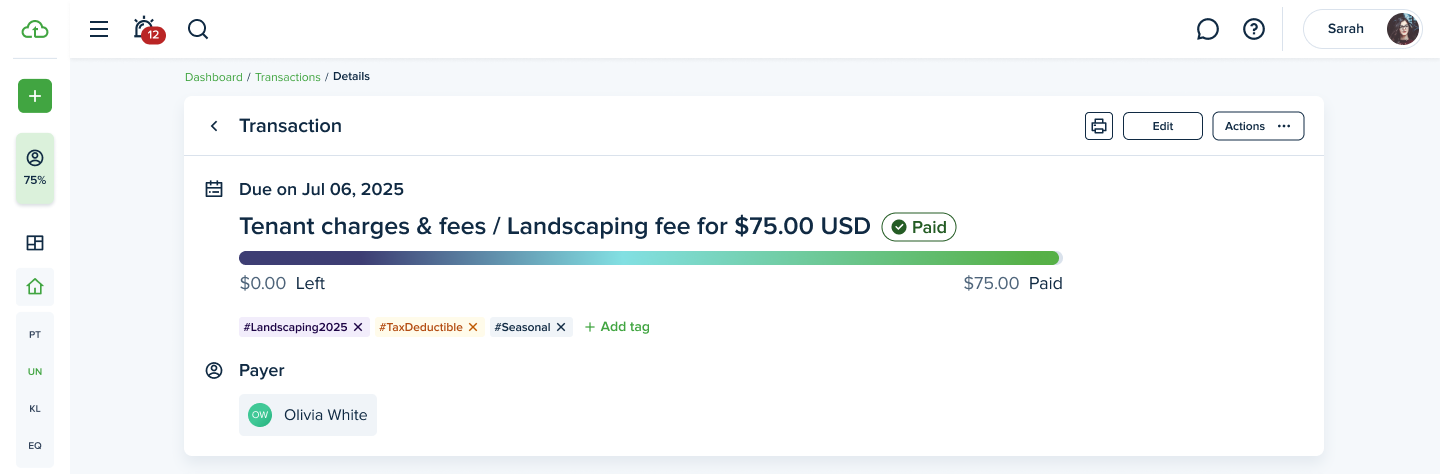
Bulk Operations Now Available on the Transactions Page
You can now select and take action on multiple transactions at once — no more handling them one by one. Whether you're marking invoices as paid, voiding or waiving, or deleting them altogether, bulk actions give you the control you need to manage your finances in less time.

Accounting tables improvements
Accounting tables now have two types: expanded and compact view. You can change the view of the table by clicking the "expanded/ compact view" icon in the header of the page. Selected view will be saved until it’s changed.
The whole row is clickable and redirects to the invoice preview page.

QuickBooks Online improvements
The interface has been improved, and users can now edit settings at any time. Service Pros are synchronized as Vendors now and only expense invoices will be shown on QBO. Canadian users can now synchronize their accounts with QBO.
Learn more
