How do I edit the application?
In order to edit an application, go to the "Leasing" page from the left-side menu and select the "Applications" sub-page. Click the "View application" button on the application you wish to edit:

Each section of the application can be edited separately. You can change the property to which the applicant applied by clicking on the “Edit” button right near the property information.
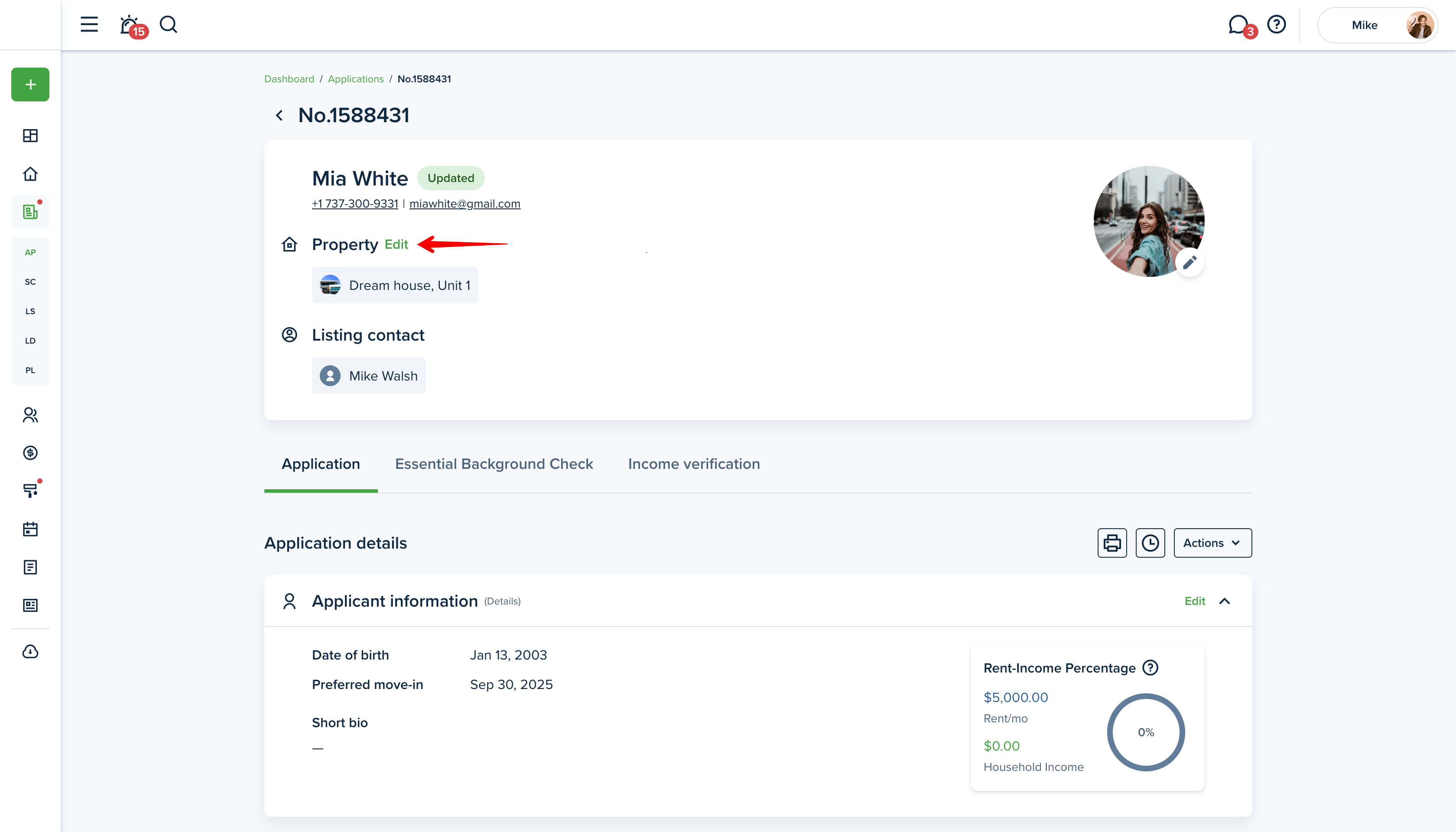
To edit the“Applicant information” in the application, click on the “Edit” button at the top right corner of this section.

You can add occupants, pets and vehicles in the corresponding sections. Additional information can be added to the Residential history, Income history, and Contacts sections as well. All files can be uploaded in the “Attachments” section.




Within each section, you can edit existing records too. To do that, click on the 3-dots menu near the record you would like to edit. The “Additional questions” section can be edited only by your tenant.

Last updated:
Sep. 17, 2025

