How do I change the status of maintenance request?
To change the status of your requests, open "Requests" from your left-side menu and click "View" on the request:
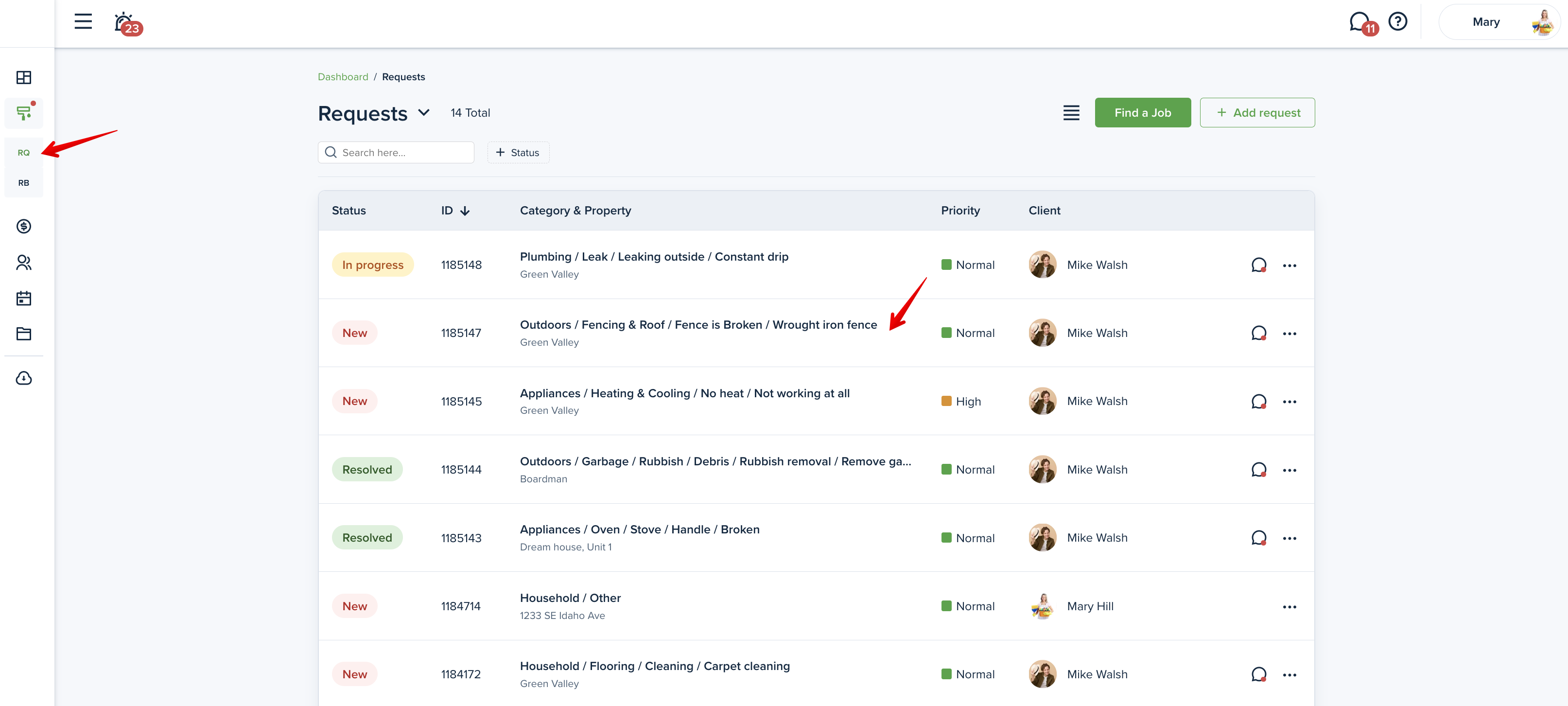
Maintenance requests in “New“ or “In progress” statuses can be updated from the Dashboard. Switch to the needed tab, click View on the request card, and use the Change status button:
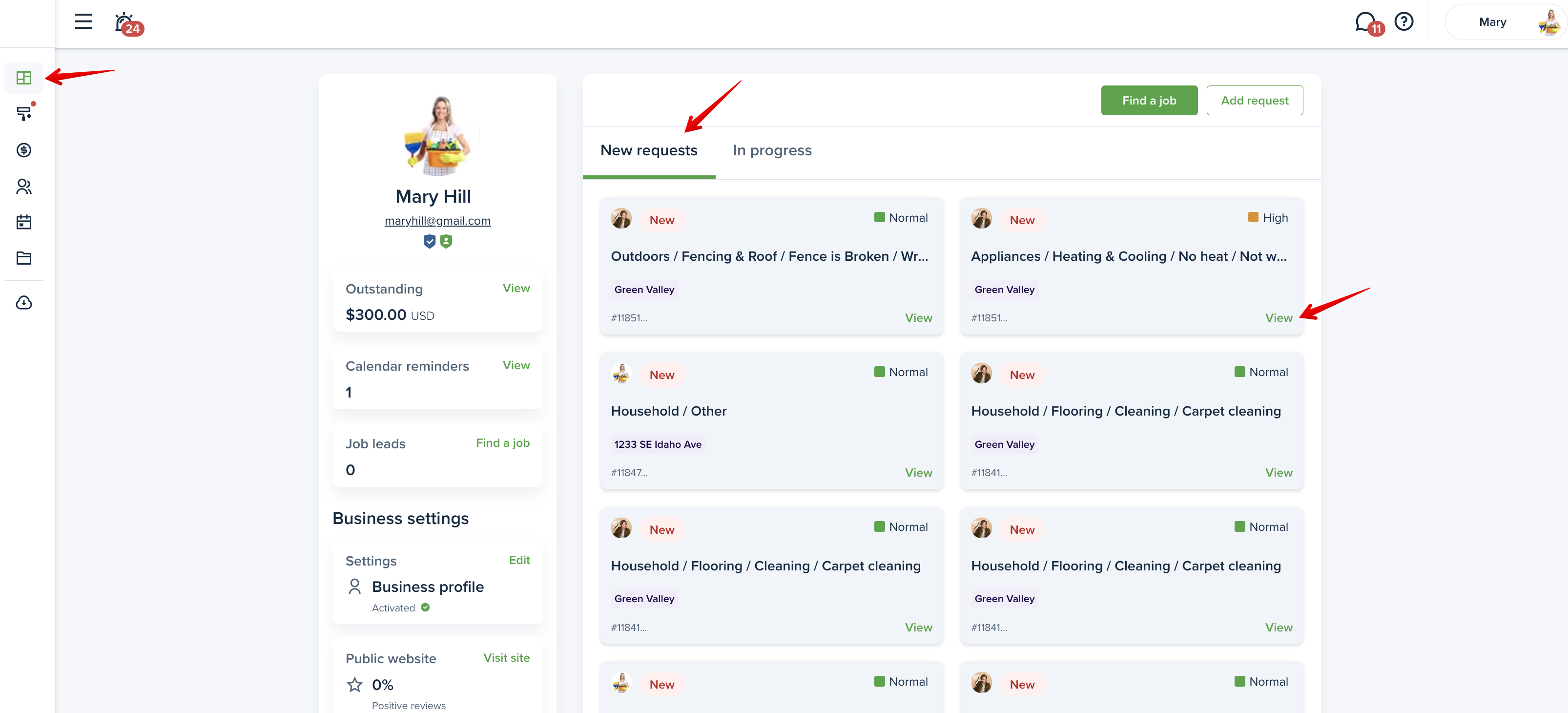
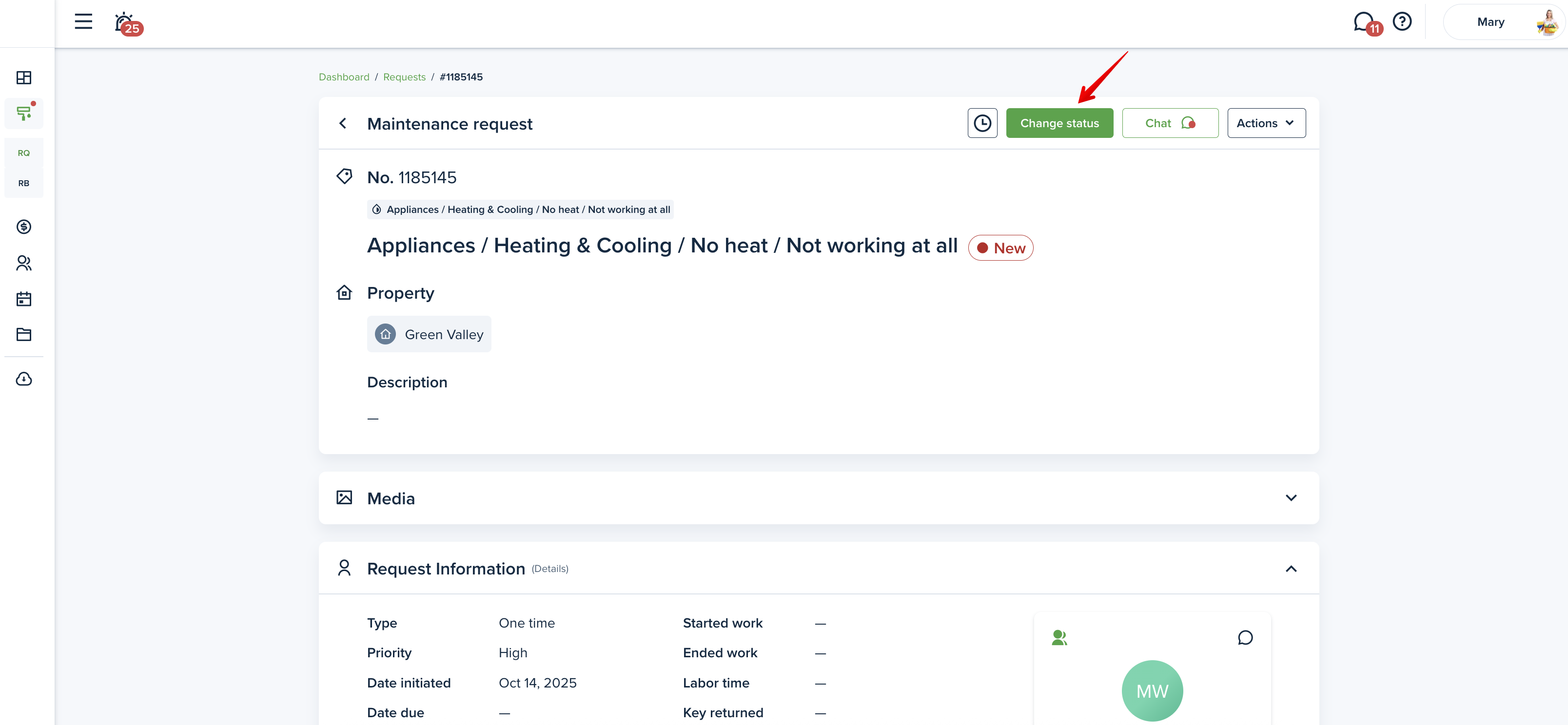
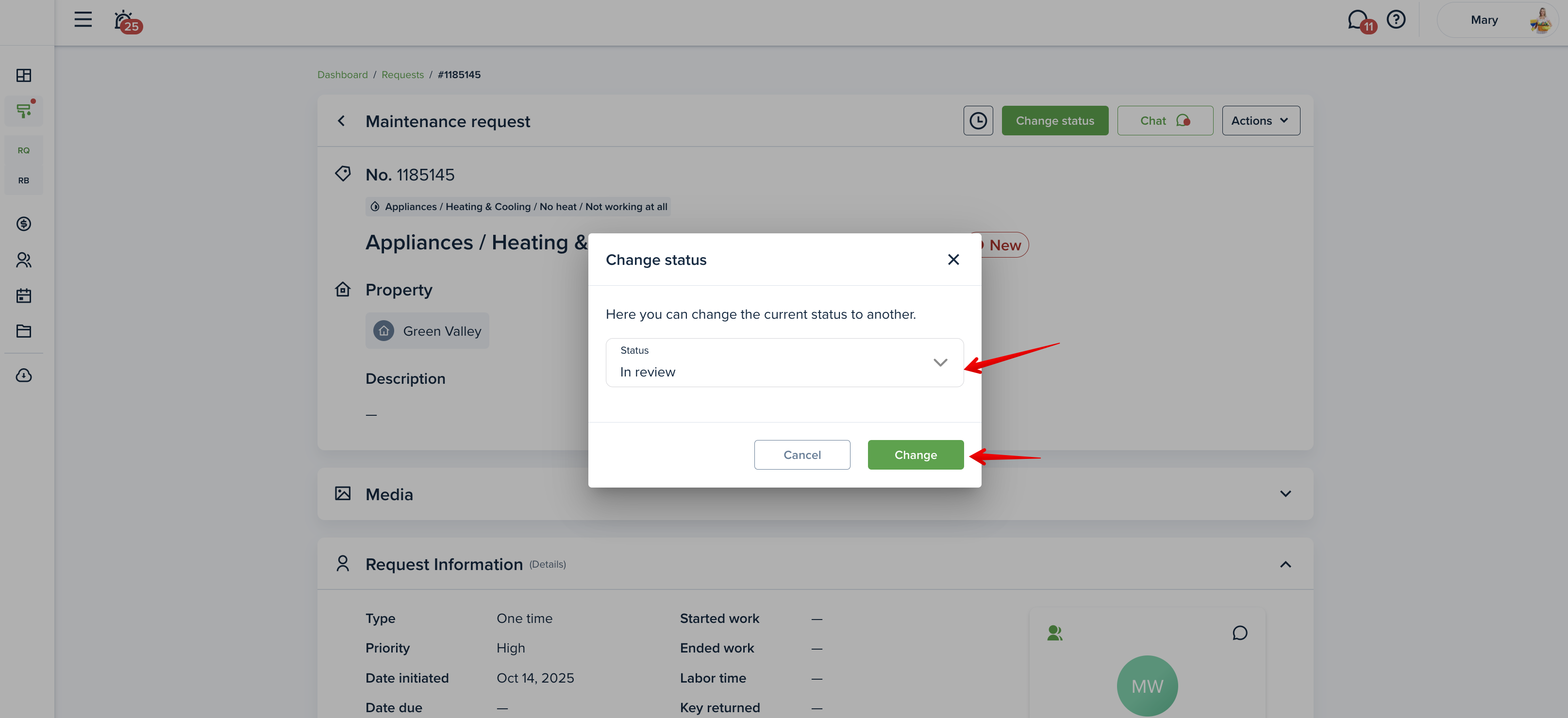
You may also change the status of maintenance requests from the “Requests board.” To do so, please go to the “Requests board” section on the left side menu, click the “View“ link, and change the request status. Alternatively, you can drag a request between columns on the Requests Board to change the status.
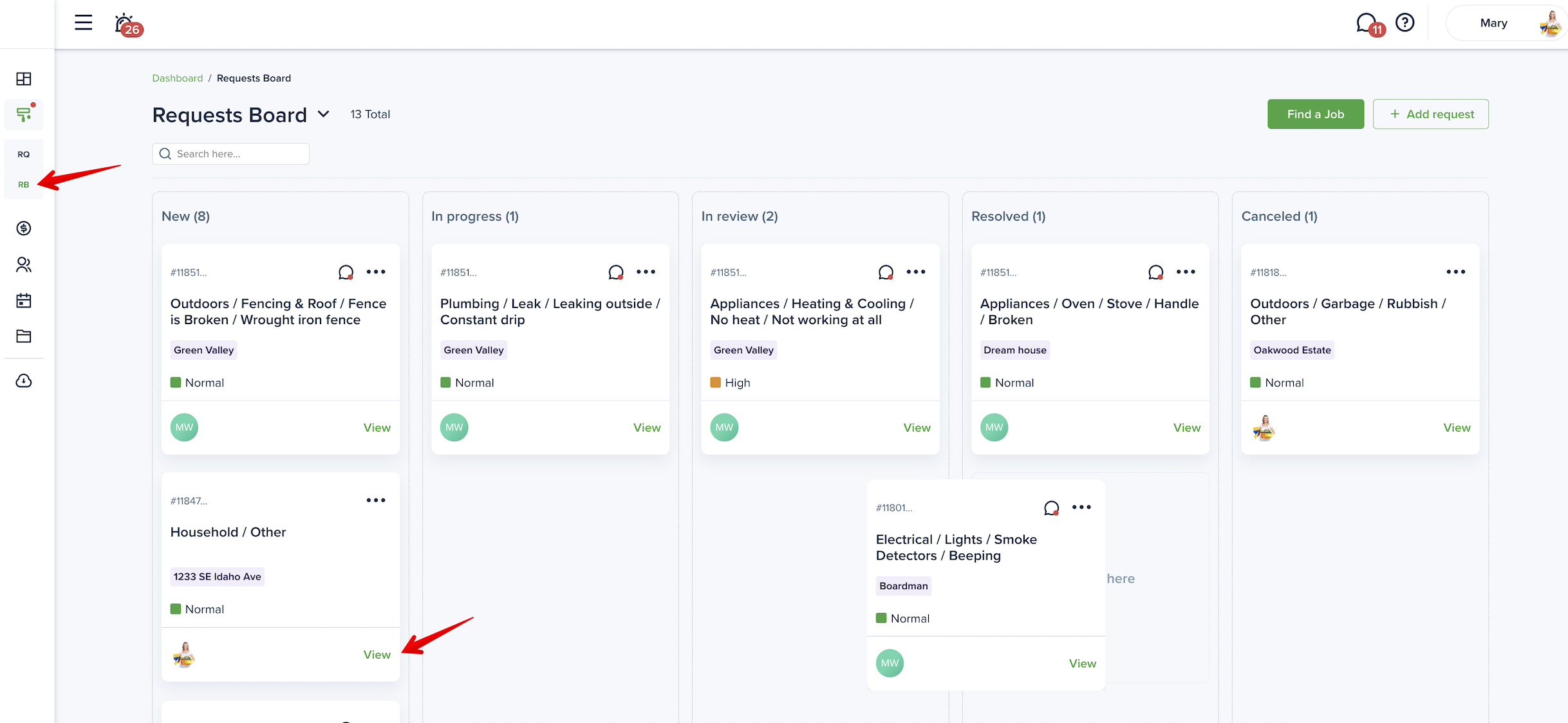
If you decide to resolve the maintenance request, select the Resolved status from the list or drag the request to the Resolved column using the “Requests Board”:
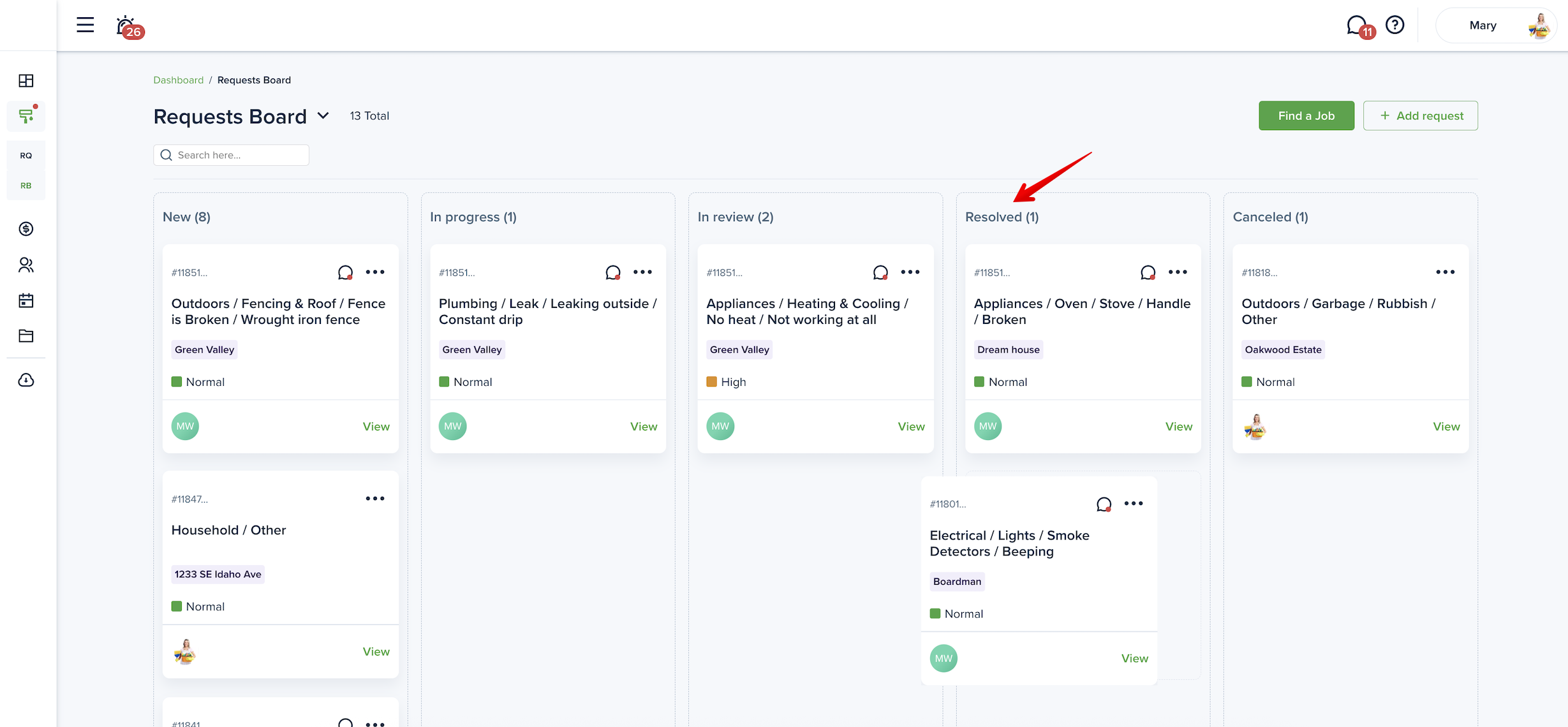
If the Landlord hired you to handle a maintenance request via the “Find a Job“ feature, select In Review status, or drag it to the In Review column on the Requests Board so it can be reviewed by the landlord who hired you to handle the ticket.



Please note! The landlord needs to enable "Review requests" option in their Settings -> Requests -> Automation:
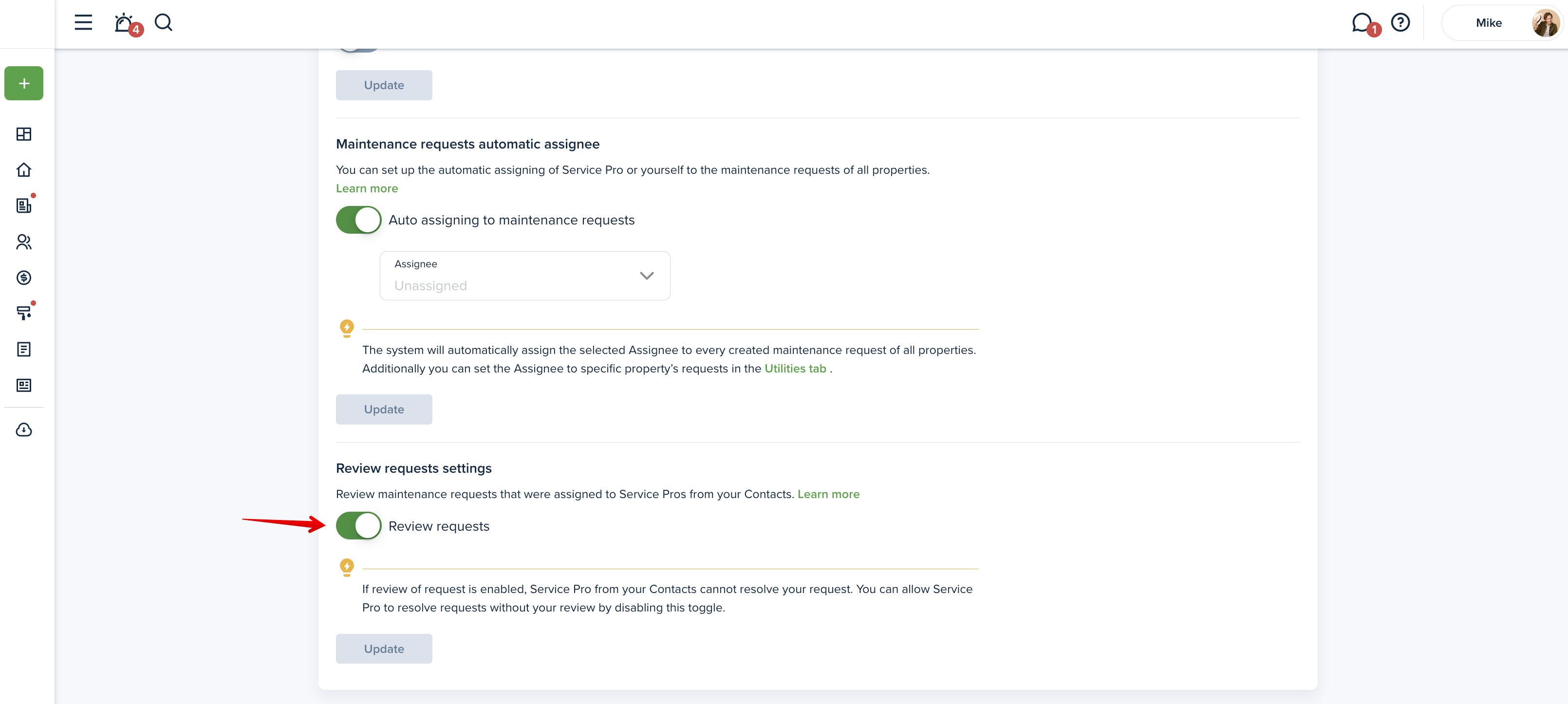
Once the Landlord reviews the request and changes the status to Resolved, you will find this request in the Resolved column on your Requests board or in the list of Requests:

Last updated:
Oct. 14, 2025

