How can I add my company logo to reports downloaded as PDF or Excel?
Want to add a touch of professionalism to your reports with a company logo? First, open the Reports page from your left-side menu. Next, click on the gear icon to edit settings:
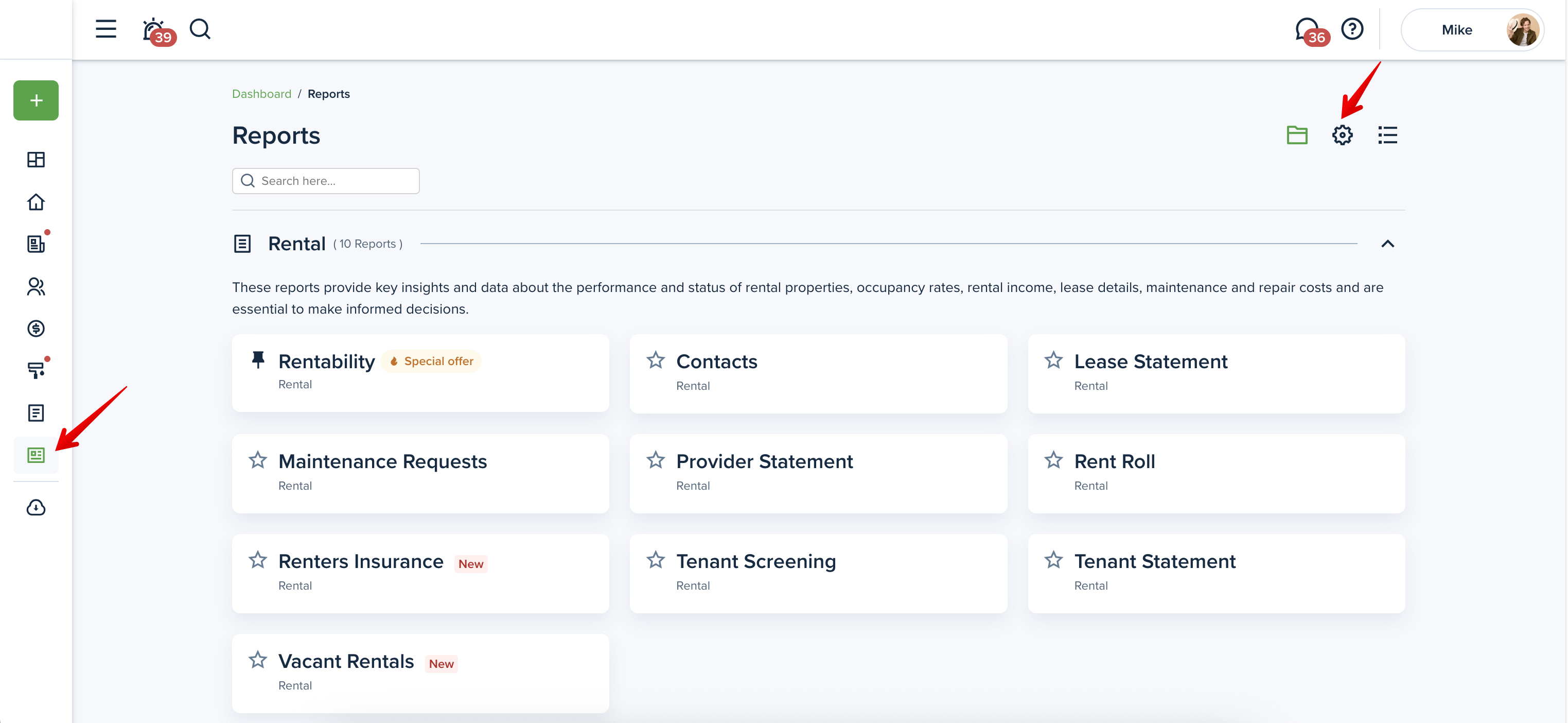
Click the Update image button:
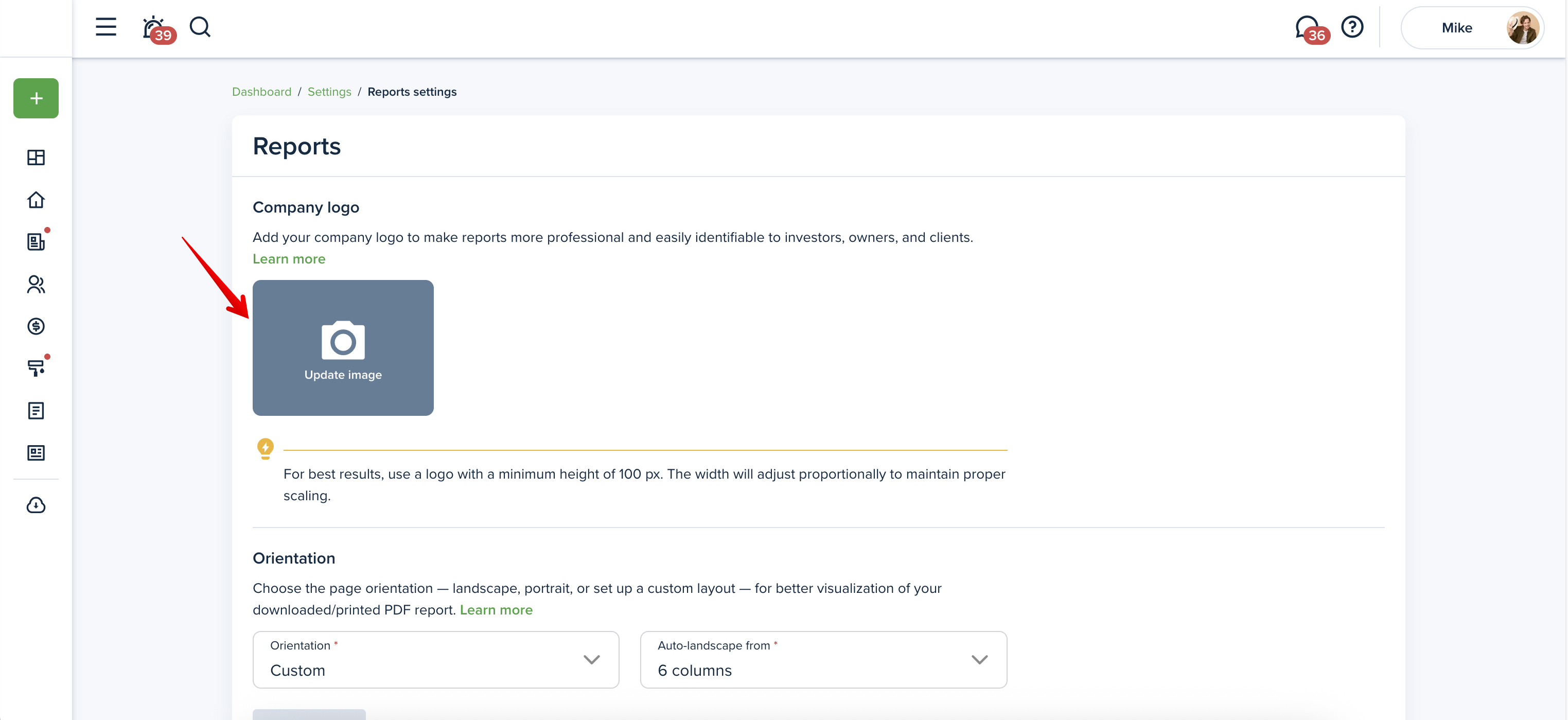
Once your company logo is added, it will appear on the PDF and Excel versions of your reports.

Please note! For optimal results, use a logo with a minimum height of 100px. The width will adjust proportionally to maintain proper scaling.
To remove the photo, click the pen icon and select Delete. The logo will then be replaced by a default avatar.
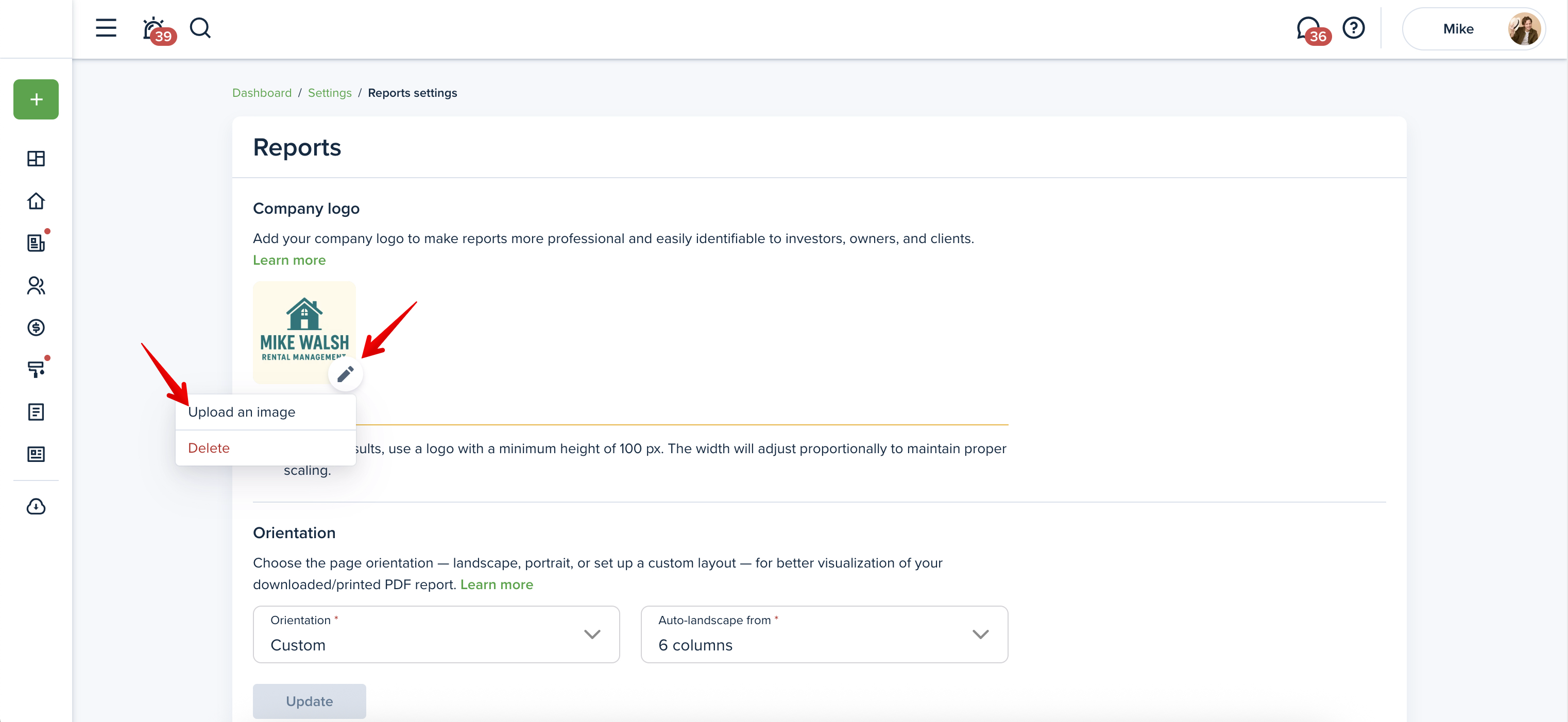
Last updated:
Oct. 21, 2025

