How do I edit an invoice?
In order to edit an open invoice, go to the Accounting page and switch to the Transactions subpage. Click on the invoice you want to edit:

You may also click three dots next to the invoice you want to edit, to access the quick actions menu:

Press on "Edit" at the top of the page, make any necessary changes in the pop-up, and select the "Confirm" button:

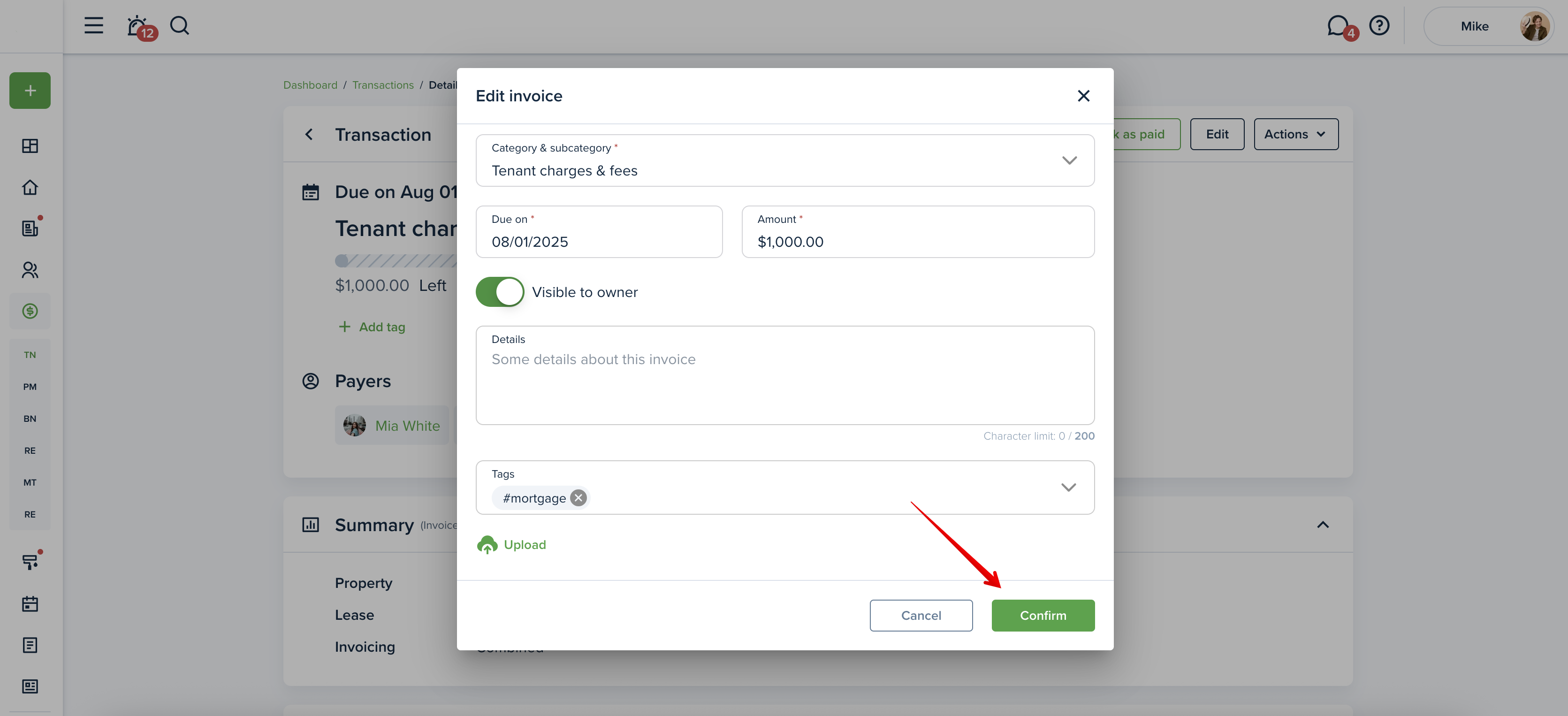
You can edit the payment details only if it was manually marked as paid. For that scroll a bit down to the Payment & Activity section and press on the more menu sign. Select the Edit option, update the payment information, and confirm your action. From the three-dot menu, you can also delete the invoice or record it as refunded.

Please note!
You can only edit invoices with a status of open or partial, or invoices that were manually marked as paid. You cannot edit invoices that are pending, void, waived, or that were paid online.
Last updated:
Aug.1, 2025

