How do I approve or decline bids for maintenance requests?
Owners can review the automatically shared maintenance requests as well as approve or decline maintenance requests after they are sent by the Property Manager. If you receive an email/feed notification regarding an “Owner Approval,” log in to your account and click on “Requests” in the left side menu. View the request and click the “Review bids” button:
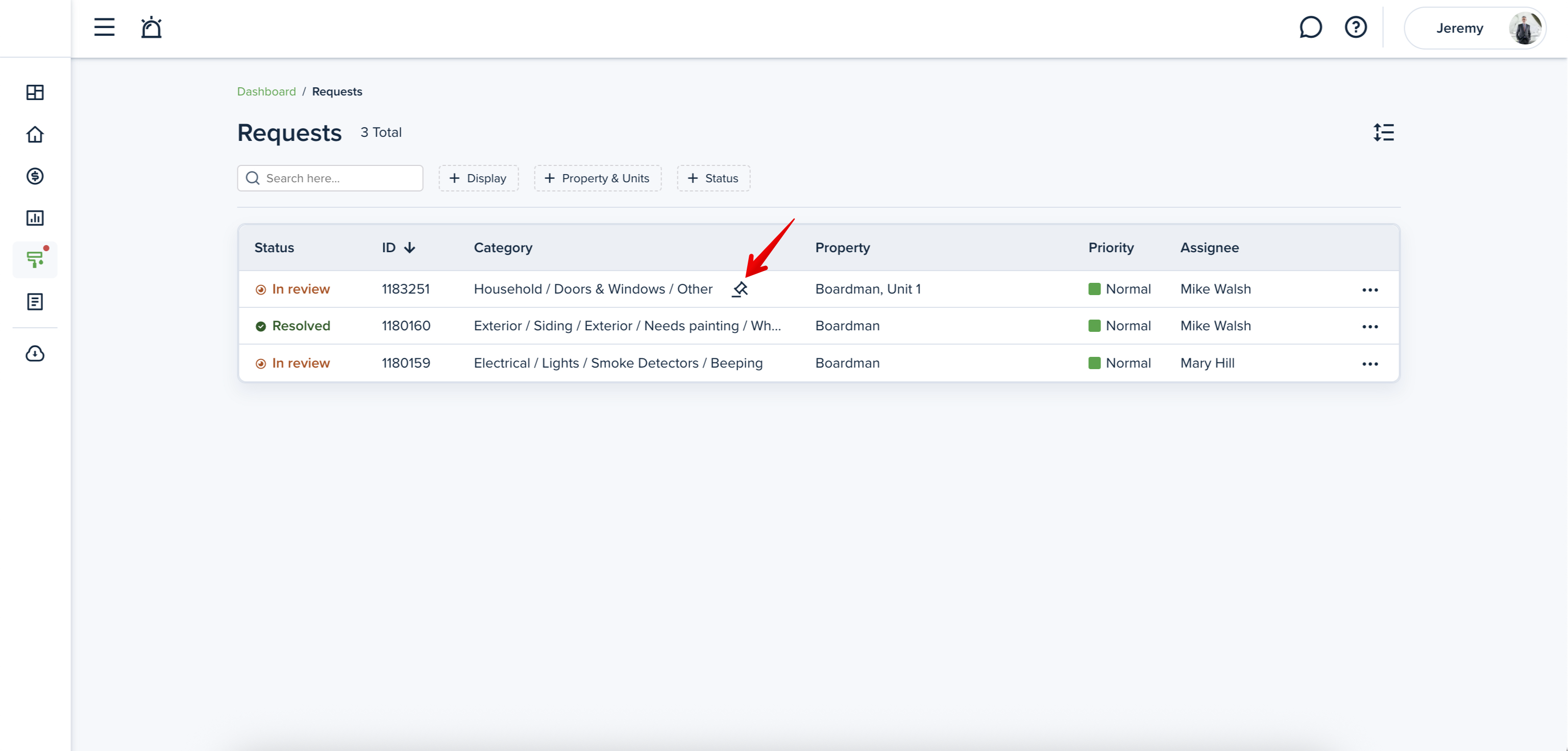

These are the bids sent by your manager for approval. Select the appropriate bid from the proposed. You can only choose one option. You can also add a note if needed and view any attached file:

Click "Approve a bid" to accept the selected bid. This decision will be emailed to the property manager and documented in the property manager/company's account for future reference.

Click the "Decline bids" button if you would like to refuse the request, and provide the reason why you are refusing. This decision will be emailed to the property manager and documented in the property manager/company's account for future reference.


Click on the "Timeline" button to see the record of maintenance request approvals and declines as well as maintenance request status changes.


Please note that you can also print/download the request. For that, press the printer icon in the top right corner. After that, the PDF version of your request will be shown in a new tab and you can print it or download a PDF version.


You may also use the three dots menu to print/download the request.
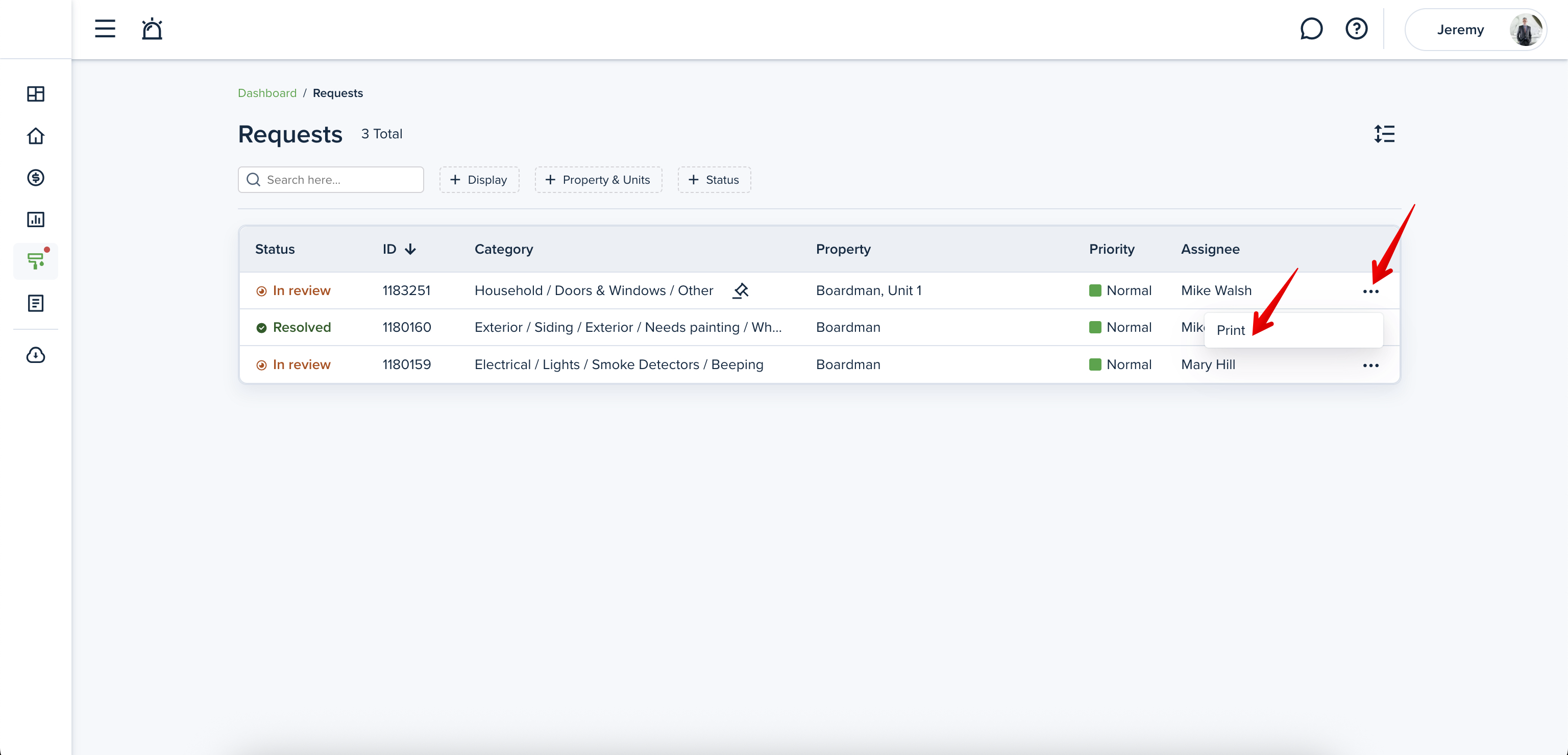
Last updated:
Oct. 14, 2025

