How do I add HOA fees?
To add HOA fees, go to the "Accounting" section in the left menu of your dashboard, and switch to the Transactions sub-page. Select "Income" from the "+Money In" tab:

Select "Condo/HOA fees" from the "Category/ Sub-Category" drop-down list, fill in "Payer/Payee", "Property", "due on" etc. fields:
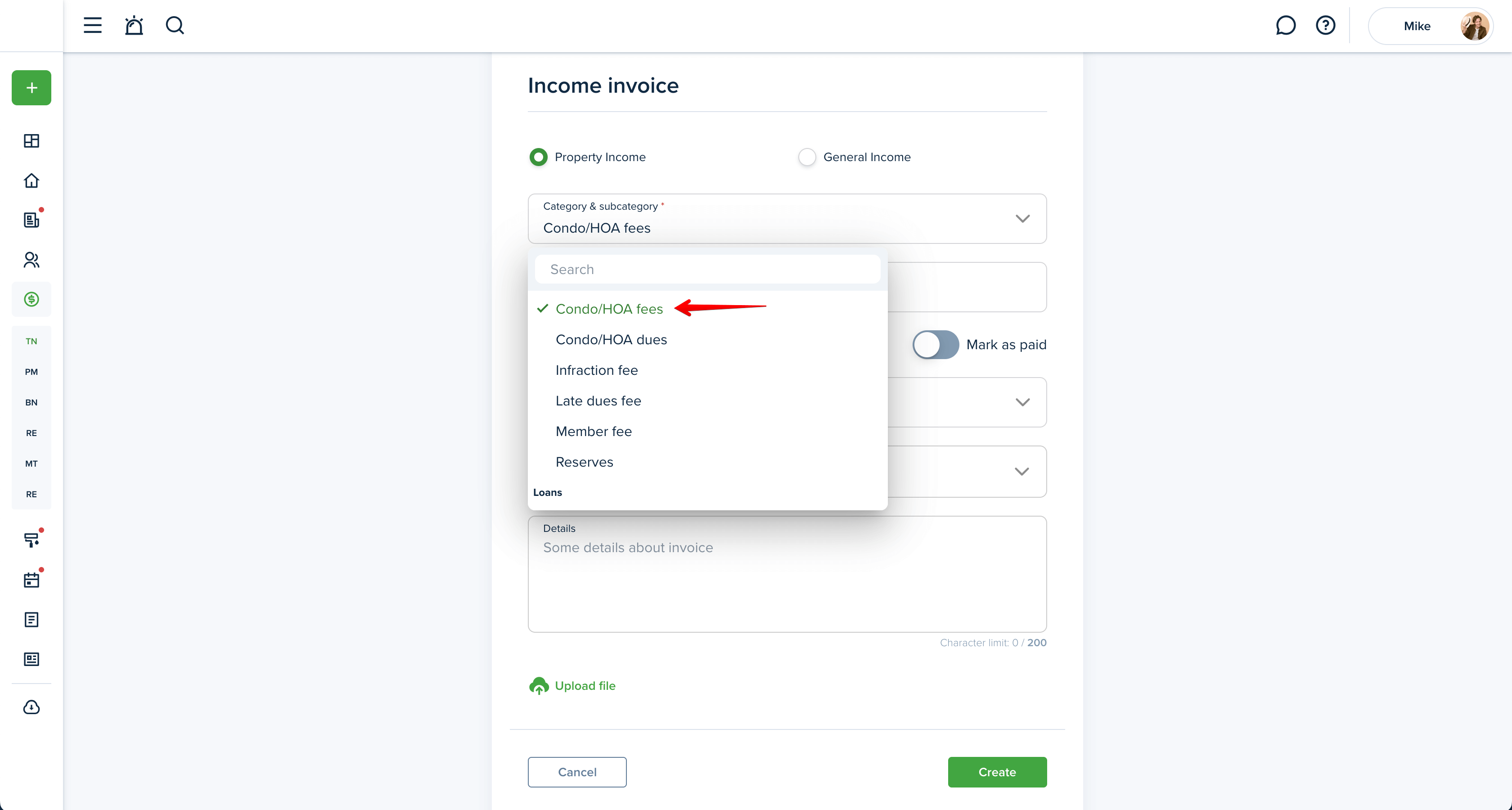
Press the "Create Invoice" or "Mark as Paid" button in order to complete the process:
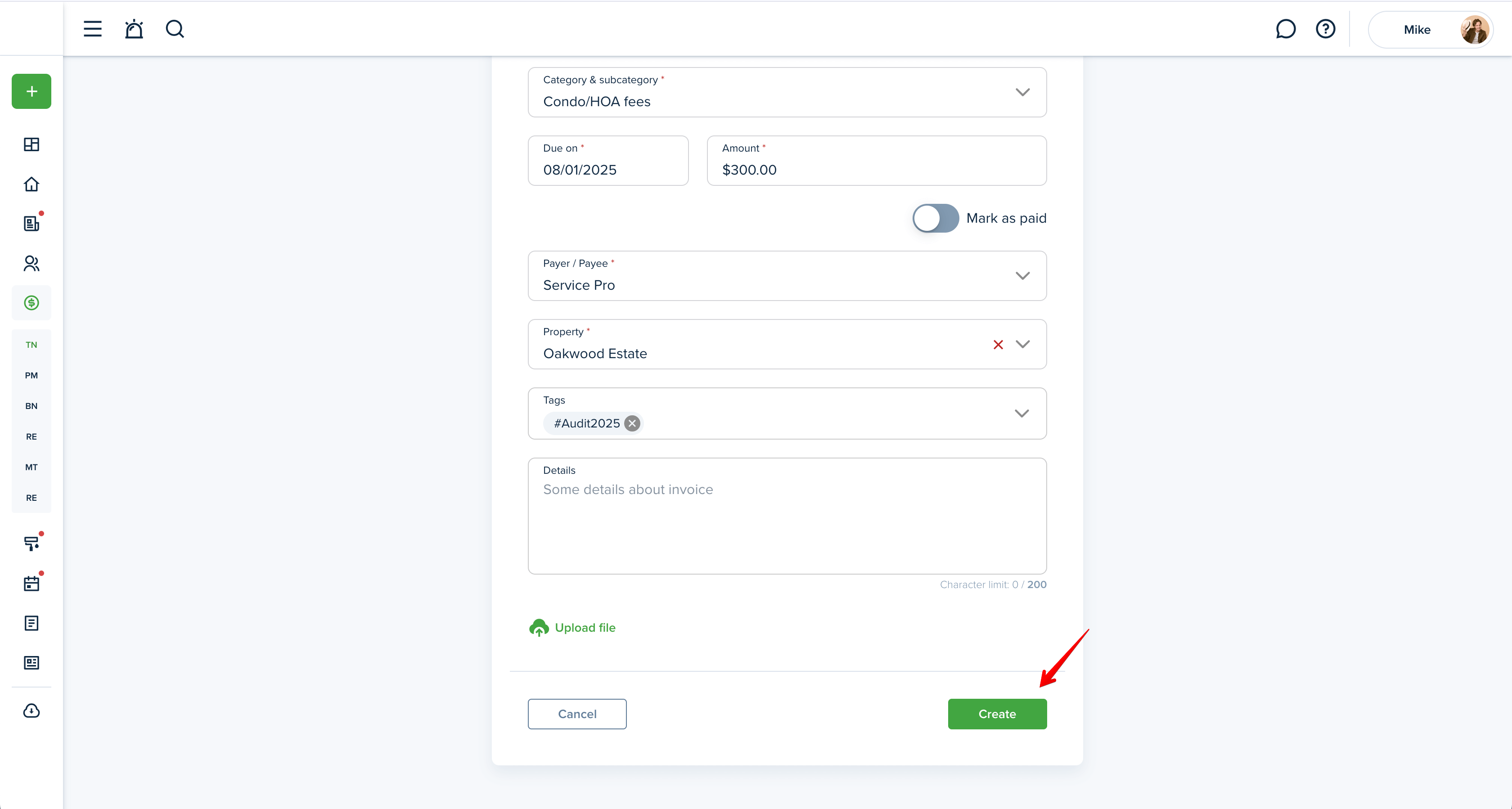
If you checkbox mark as paid, click create invoice and confirm the action by providing the necessary information.
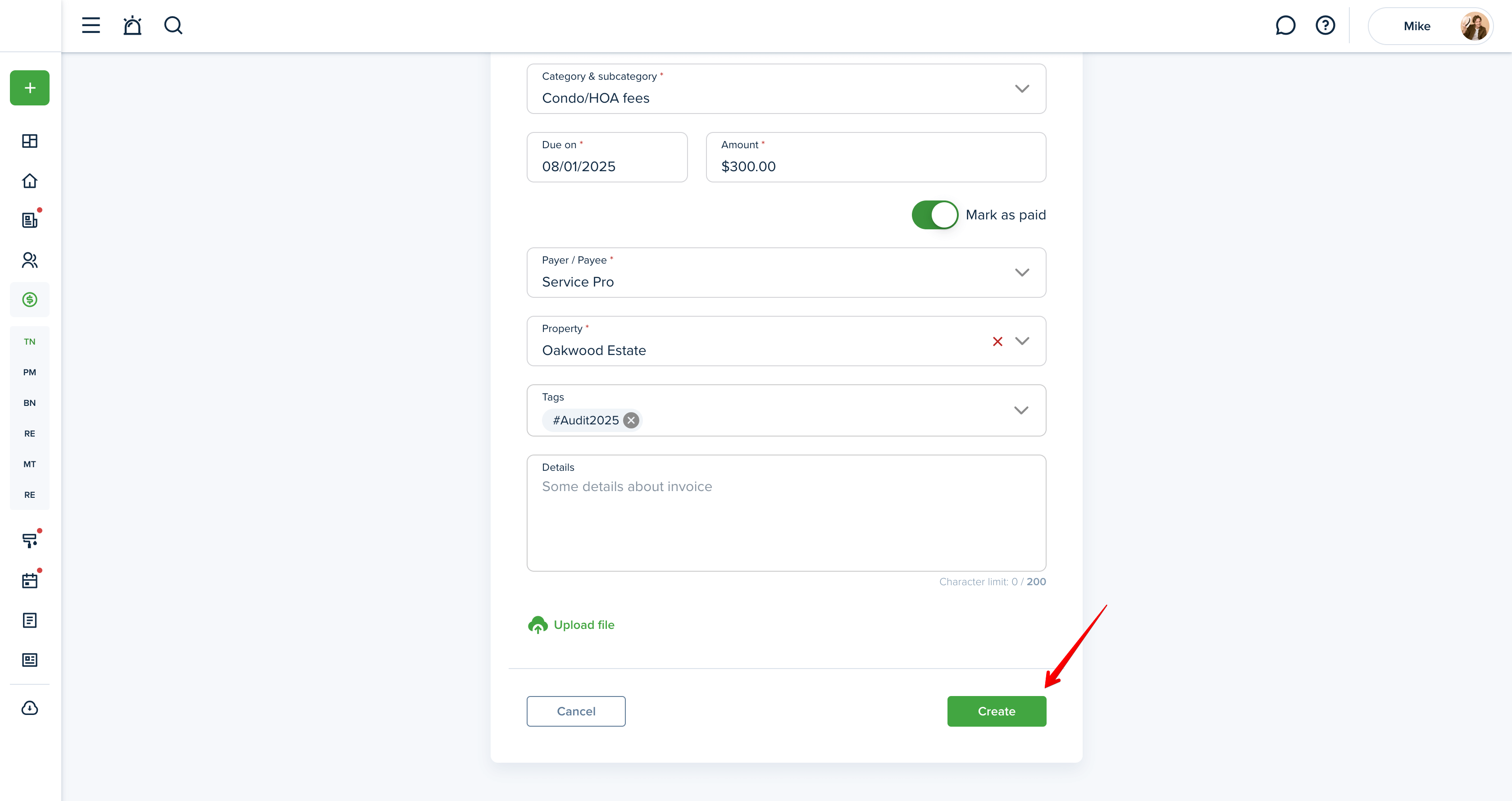
Last updated:
Aug. 1, 2025

